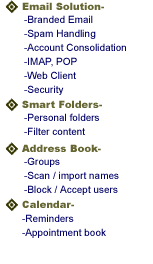|
MAILCENTRO - Information for Email Administrators
Mail has moved beyond personal boxes and address books. It is network
performance, managed delivery, remote operation, filtering
and security. It is a marketing tool to grow and keep your
customers to make your business more competitive. MailCentro
is a leader in licensed and outsourced mail solutions with
over 15 Million mailboxes worldwide
In order to protect our clients, we use Virus protection and Spam protection.
Some of the spam protection methods involve the use of email standards.
Most legitimate email senders conform to these standards. Some do not, only
because these standards were not mandatory and you could save time and effort by
ignoring them. The time has come for legitimate senders must do their part to
help control the ever-increasing spam problem. This is a simple sender
verification method that helps to reduce spam, using existing standards that
should have been in use all along. We are not the only ones using this method.
If your mail server does not conform to the standards, fewer mail servers will
accept your mail. If you are an end-user of an email system that is not
conformant, please send your rejection notice and this url to your email admin.
Did you receive a rejection notice from us?
If you have your own mail server and you received a rejection message from our servers,
the reason for the rejection could be that your DNS is not correctly configured.
MailCentro runs the prontomail system and thousands of other domains and we
protect our members from spam in many ways. One way we accomplish this is to
verify that the sender is legitimate by performing a "Reverse DNS
Lookup". All email systems should be configured with correct reverse
lookup, but until recently, you could ignore this requirement and still function
as an email sender. Unfortunately, a few "bad guys" always spoil it
for everyone else and the massive (and increasing) amount of spam has made it
necessary for legitimate businesses to protect themselves and their members. Legitimate senders can easily get their ISP to configure
their DNS, but spammers often cannot do this as easily.
Which rejections this page covers
Relaying denied
Relaying denied (may be forged),
How "Reverse DNS Lookup" works
When you send an email message, your mail server checks to see who handles
mail for the domain you are sending to. If it is one of
our domains, your mail server sets up a connection to one of our servers and
your mail server sends a TCP/IP packet of information. This packet contains your current IP
address. Next, our server extracts the IP address from
the packet and requests a "Reverse DNS Lookup" on your IP address.
We want to know the domain name associated with that IP address.
If your "Reverse DNS Lookup" records have not been configured, we
receive an empty response.
How we reject connections.
When we get an empty response to a "Reverse DNS Lookup", we assume
that the connection is not from a legitimate mail server and we immediately send a rejection message to your server and then terminate its
connection. Your server should send that rejection
message to you. (that's probably why you are here)
Why we have this Policy
"Reverse DNS Lookup" validation reduces the volume of SPAM and
Viruses, enhances security, efficiency and reliability and reduces
wasted bandwidth. Our primary purpose is to provide a quality email service
for those who use our system and rejecting spam and
viruses helps to maintain quality. For every legitimate mail server that is
blocked using this method, we block 10,000 spammers.
Legitimate senders can easily resolve this problem. Spammers either
can't resolve it or they don't even know it is happening.
How to Stop your mail being rejected by "Reverse DNS lookup"
To solve this problem you can ask your ISP to set the "Reverse DNS
lookup" for your IP address or you can send your email through
your ISP's Outbound Mail Relay Service. Using this service, your email server
relays outbound messages through one of their servers,
which should have correctly configured reverse pointers. If your ISP has
delegated reverse authority to you, you can fix the DNS
records yourself.
Rejected by "Reverse DNS lookup" (may be forged)
It could be that you tried to get your Reverse DNS set up, but it is in your own
name server. Your ISP is the authority for your DNS but they don't have the PTR record.
For you to handle the DNS, your ISP must delegate that responsibility to you.
Usually, ISPs will not do this - thats why this is such a good thing. If you could
get control of your own reverse lookup, so could spammers. To fix this,
you need to ask your ISP to read your PTR records and publish them to the world
or get them to delegate the responsibility to you (not likely to happen).
We reject servers on DSL or dialup
We reject mail server connections if your reverse lookup resolves to a DSL or
a dialup connection. There are two reasons for this:
1. most viruses are running on PCs and they use their own inbuilt mail server
to send themselves to others. By rejecting all direct
DSL and dialup connections, we protect our members from receiving this garbage
and we protect our system from the bandwidth needed
to accept this junkmail.
2. Spammers work with virus writers to create "Spambots" that run on
virus-infected PCs. These spambots have their own basic SMTP
server that sends small amounts of spam every day. Most of this spam is for
porn, pills or illegal software.
What to do if you have a DSL or Dialup connection.
You can solve this problem by sending all your mail through your ISP's
Outbound Mail Relay Service. Using this service, your email
server relays outbound messages through one of their servers, which should
have correctly configured reverse pointers. Alternatively, ask your ISP to
change the "Reverse Lookup" for your connection.
Do you need more information?
If you need more information, please contact
me.
Alan.
|